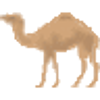AutoCAD Drawing Viewer allows you to open and view DXF, DWF, and DWG drawings, as well as export them to more convenient file types
AutoCAD Drawing Viewer allows you to open and view DXF, DWF, and DWG drawings, as well as export them to more convenient file types
Vote: (158 votes)
Program license: Free
Developer: SkySof Software Inc.
Version: 4.0.1
Works under: Windows
Vote:
Program license
(158 votes)
Free
Developer
Version
SkySof Software Inc.
4.0.1
Works under:
Windows
Pros
- Great if you just want to view or share a file.
- Hands you access to a wonderful set of tools.
- This system helps you to revise and plan out your building projects.
Cons
- The files don't work with Windows 7 or higher.
Do you need to edit and read some of the AutoCAD files? Through the AutoCAD Drawing Viewer, you have a free tool that will hand you editing, viewing, printing, converting and saving the drawing files. You should, however, understand how the AutoCAD Drawing Viewer won't respectably replace AutoCAD because it just doesn't have the same level of software, but you do have a basic program with some of the basic tools to help you, and you will have access to some wonderful tools.
Create JPG and PDF Files from Drawing Files
This system will hand you an excellent system where you can create PDFs and JPG files from batches. Through the system, you can convert the drawings into different formats. You will have the ability to view the open drawings, and you can also edit the blocks of attribute values. You should note that you won't need the AutoCAD Drawing viewer to run AutoCAD, but the developer does make the claim that you can open the files that have been made with the AutoCAD drawing version.
System Doesn't Work with Windows 7 and Windows 10
To save you some time, before you try to download AutoCAD Drawing Viewer, you should first only download it if you have don't have the Windows 7, Windows 8 or the Windows 10 because it won't work with any of these operating systems. This is an older program, and as such, it hasn't been updated for these things.
Getting Help with Your Building Project
The AutoCAD Drawing Viewer especially comes in handy with your building plans. It helps you to draw out the details of the plan to underline what you have planned for the project and what you don't. You can also make a few changes before you start to build with the project, which can also be helpful. The system lets you check up with your building plans so that you have the right understanding of it. Through this system, you can browse, measure and prepare your projects. You can also make comparisons and revisions if the need arises.
Review, Mark and Print your Changes
Through this system, you can track your changes and look at the files in either 2D or 3D. One of the best things about this system is how it doesn't cost you a dime. You don't have to have the original software design, and you can work with a variety of different file formats. For example, you can work with DWG, DWF, DWFx and DXF. Even if you just want this system so that you can share a file or view something, it works well, and it increases your efficiency because you have intuitive tools.
Pros
- Great if you just want to view or share a file.
- Hands you access to a wonderful set of tools.
- This system helps you to revise and plan out your building projects.
Cons
- The files don't work with Windows 7 or higher.